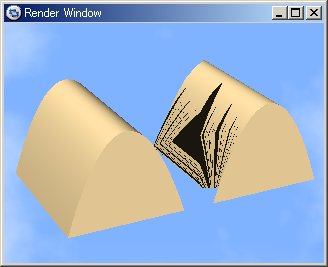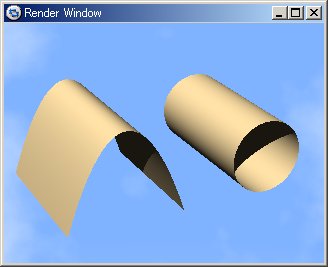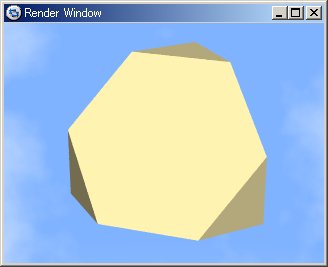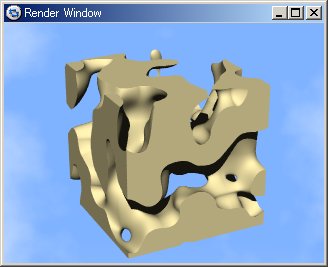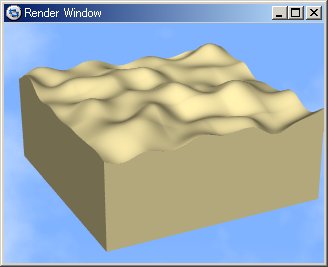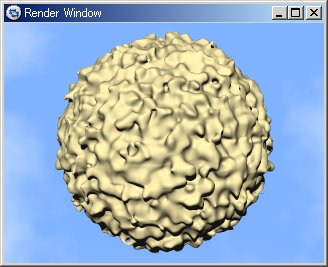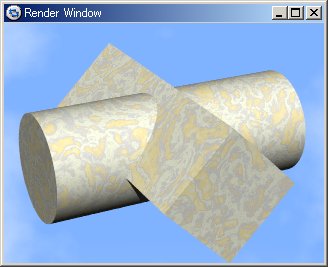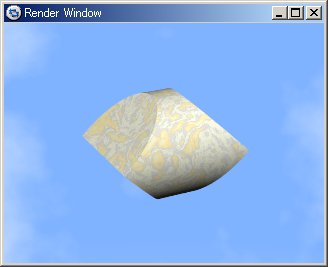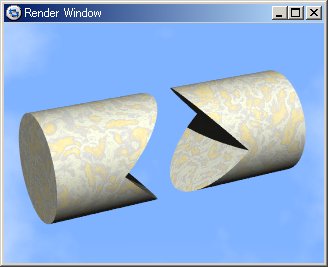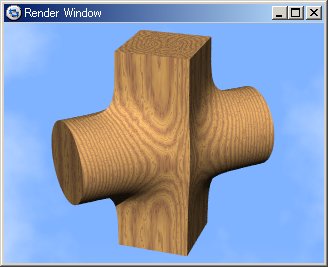isosurface {
function { FUNCTION_ITEMS }
[ contained_by { SPHERE | BOX } ]
[ threshold FLOAT_VALUE ]
[ accuracy FLOAT_VALUE ]
[ max_gradient FLOAT_VALUE ]
[ evaluate P0, P1, P2 ]
[ open ]
[ max_trace INTEGER ] | [ all_intersections ]
[ OBJECT_MODIFIERS... ]
}
|
||
| isosurface | 等値面を指定するキーワード | |
| function { FUNCTION_ITEMS } | 等値面を定義する関数の指定 ⇒「11.2-5 関数」 | |
| contained_by { SPHERE | BOX } | 等値面を生成する範囲の指定、球またはボックスで指定する。[ディフォルト:box{-1,1} ] ⇒「11.2-1 生成範囲」 | |
| threshold FLOAT_VALUE | 等値面を生成するための値(閾値)の指定 [ディフォルト:0] ⇒「11.2-2 閾値」 | |
| accuracy FLOAT_VALUE | 再帰分割の値の指定、小さいほど正確な値が得られる。[ディフォルト:0.001] | |
| max_gradient FLOAT_VALUE | 関数の最大勾配の指定 [ディフォルト:1.1] ⇒「11.2-3 最大勾配関数」 | |
| evaluate P0, P1, P2 | 最大勾配を動的に探索する機能。P0は最小値、P1は最大値、P2は減衰値で指定する。 | |
| open | contained_byで指定された物体の形状を生成しない指定、等値面のみの生成となる。[ディフォルト:生成する] ⇒「11.2-4 オープン」 | |
| max_trace INTEGER | CSGにおける交差面のチェック回数の指定 | |
| all_intersections | CSGにおける交差面を全てチェックする。 | |
| OBJECT_MODIFIERS... | 変形などの指定 | |
 11.2-1 生成範囲(contained_by)
11.2-1 生成範囲(contained_by)